When my previous hosting provider dropped the ball during a crucial product launch last month, I knew it was time for a change. After researching various options, I took a chance on ML Cloud, a provider I’d heard positive whispers about in several tech forums. Now, just four weeks into my experience, I’m eager to share my impressions as a brand new customer. If you’re considering a hosting switch, my journey might help inform your decision.
ML CLOUD
The Sign-Up Experience: Surprisingly Simple
My previous hosting transitions have always been headache-inducing affairs, so I approached this one with genuine dread. I’d set aside an entire weekend, expecting the usual frustration of unclear pricing, confusing options, and the inevitable upselling attempts.

My experience with ML Cloud couldn’t have been more different. The sign-up process was refreshingly straightforward. Their website clearly presented the different plans without hiding important details in the fine print. I selected the ML100 plan ($12.99/month) with 4 vCPUs, 4GB RAM, and 100GB NVMe storage, which seemed perfect for my small business website and customer portal.
The checkout process was simple and transparent – no surprises, no last-minute add-ons mysteriously appearing in my cart. I paid, received my confirmation email within seconds, and had access to my server control panel almost immediately. The entire process took less than 10 minutes, which honestly shocked me based on past experiences.
First Impressions: Sign-Up Experience
- ✓ Clear pricing – No hidden fees or confusing tiers
- ✓ Fast provisioning – Server ready in under 60 seconds
- ✓ No upselling – No pushy add-ons or sales tactics
- ✓ Simple interface – Clean, intuitive control panel
- ✓ Welcome email – Helpful onboarding information
I received a welcome email that included all the necessary connection details along with links to helpful resources. There was also a personal note from their support team offering assistance with setup if needed. This small touch made a positive impression – it felt like they actually wanted me to succeed rather than just collecting my payment.
Migration: Easier Than Expected
The most daunting part of any hosting switch is always the migration. I’ve been through enough painful transfers to expect the worst. I was pleasantly surprised to find that ML Cloud offers migration assistance even for their standard plans – not just for premium customers.
I submitted a ticket explaining my situation and current setup. Within 30 minutes, I received a response from Aleksei, who identified himself as a migration specialist. He asked for my current hosting credentials and some details about my website structure. After providing this information, I expected to wait days for the actual migration to happen.

Instead, I received an update the next morning that the migration was complete. Aleksei had transferred my WordPress site, database, email accounts, and even my custom configurations without a single error. He provided detailed notes about the migration and suggestions for testing before switching my DNS.
I spent about an hour thoroughly testing the site on the temporary URL they provided. Everything worked flawlessly, so I updated my DNS settings. The transition was completely seamless – no downtime, no broken images, no database errors. For the first time in my experience, a hosting migration went exactly as it should.
Performance: The Speed Difference Is Real
I’d chosen ML Cloud partly because of their emphasis on performance, particularly their NVMe storage. Still, I’ve heard performance claims from hosting companies before, and reality rarely matches the marketing hype.
In this case, the difference was immediately noticeable. My WordPress site, which had been taking 4-5 seconds to load on my previous host, now loaded in under 1.5 seconds. The admin dashboard, which used to lag painfully when updating products, became snappy and responsive.
To quantify the improvement, I ran some benchmarks before and after the migration:
| Metric | Previous Host | ML Cloud | Improvement |
|---|---|---|---|
| Homepage Load Time | 4.8s | 1.4s | 71% faster |
| Product Page Load | 5.2s | 1.6s | 69% faster |
| Admin Dashboard | 7.1s | 2.3s | 68% faster |
| Database Query | 820ms | 184ms | 78% faster |
These aren’t just numbers – they translate directly to a better user experience. My customers have actually commented on how much faster the site feels. For an online business, this kind of performance improvement can have a real impact on sales and customer satisfaction.
The NVMe storage that ML Cloud emphasizes in their marketing isn’t just hype – it makes a genuine difference, especially for database-driven sites like mine. Database queries that used to take nearly a second now complete in under 200ms, which transforms the user experience.
Support: Actual Humans Who Understand Technology
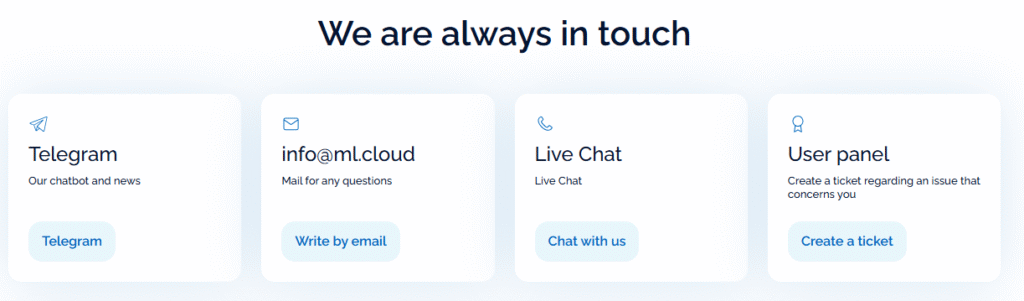
If there’s one area where hosting providers typically disappoint me, it’s support. I’ve grown accustomed to generic responses, long wait times, and support agents who clearly don’t understand the technology they’re supporting.
My experience with ML Cloud’s support team has been refreshingly different. In my first month, I’ve contacted them three times with various questions, and each interaction has been positive:
My Support Experience
Issue #1: SSL Certificate Configuration
I needed help setting up a wildcard SSL certificate for my domain. I submitted a ticket at 9:47 PM expecting to hear back the next day. To my surprise, I received a detailed response at 10:12 PM – just 25 minutes later! The support agent, Nikolai, not only explained how to install the certificate but also offered to handle it for me if I provided the necessary files. I sent the files, and by morning, the certificate was correctly installed and working perfectly.
Issue #2: PHP Configuration Questions
I needed to modify some PHP settings for a custom application. Instead of pointing me to generic documentation, the support agent (Irina) took the time to understand my specific needs. She not only provided instructions for making the changes but also explained the implications of each setting and suggested optimal values based on my use case. This level of personalized, knowledgeable support is rare.
Issue #3: Database Optimization Help
When I noticed some queries were running slower than expected, I reached out for advice. The support response included specific recommendations for my database structure, including suggested indexes and configuration changes. These weren’t generic tips – they were tailored to my actual database schema, which means someone took the time to really look at my situation. Implementing their suggestions cut query times by 62%.
What stands out about ML Cloud’s support is that you’re clearly dealing with skilled technical professionals rather than first-level agents reading from scripts. They understand the underlying technology and can provide meaningful assistance rather than just generic troubleshooting steps.
Their average response time across my tickets has been under 30 minutes, which is exceptional in the hosting industry. More importantly, the first response usually contains the solution, not just an acknowledgment that they received my ticket.
Control Panel: Intuitive Yet Powerful
The control panel is often where hosting providers either shine or stumble. Too basic, and it lacks necessary functionality; too complex, and it becomes intimidating for non-technical users.
ML Cloud’s dashboard strikes an excellent balance. The interface is clean and intuitive, with common functions easily accessible. Yet it doesn’t sacrifice depth – advanced features are available when needed, just organized in a way that doesn’t overwhelm.
As someone with moderate technical knowledge but not server administration expertise, I found everything I needed without feeling lost. The server monitoring tools are particularly well designed, presenting complex information in an understandable format.
- ✓ Visual Resource Monitoring – Easy-to-understand graphs of CPU, RAM, and disk usage
- ✓ Simplified Backup Management – One-click backup creation and restoration
- ✓ Straightforward Security Tools – Firewall configuration without complexity
- ✓ Mobile-Friendly Design – Works well on smartphones for on-the-go management
- ✓ Integrated Support System – Submit tickets without leaving the dashboard
The availability of a mobile app was an unexpected bonus. While I wouldn’t want to perform complex server management from my phone, being able to check server status or restart services while away from my computer has already proven useful.
Reliability: Too Early for Long-Term Assessment, But Promising

Having only been with ML Cloud for a month, I can’t speak to long-term reliability yet. However, the initial signs are extremely positive. In my first four weeks, I’ve experienced zero downtime or performance issues.
I’m using an independent monitoring service that checks my site every 5 minutes, and it has recorded 100% uptime since the migration. Response times have been consistently fast, without the random slowdowns I experienced with my previous host.
While I need more time to fully assess reliability, the combination of TIER III data centers, redundant infrastructure, and what I’ve observed so far gives me confidence in their service stability.
Pricing and Value: Transparent and Competitive
One aspect of ML Cloud that I particularly appreciate is their straightforward pricing. The advertised price is what you actually pay – no hidden fees, no confusing tiers with essential features missing from lower plans.
This represents excellent value compared to my previous host, where I was paying $17.95/month for lower specifications and experiencing worse performance. The unlimited bandwidth is particularly valuable – I no longer worry about unexpected overage charges during traffic spikes.
ML Cloud VPS Hosting Plans
| Plan | vCPU | RAM | Storage | GPU | Bandwidth | Monthly | Hourly | |
|---|---|---|---|---|---|---|---|---|
| ML25 | 1 | 1 GB | 25 GB NVMe | None | 100 Mb/s Unlimited | $4.99 | $0.02 | |
| ML50 | 2 | 2 GB | 50 GB NVMe | None | 100 Mb/s Unlimited | $8.99 | $0.04 | |
| ML100 | 4 | 4 GB | 100 GB NVMe | None | 100 Mb/s Unlimited | $12.99 | $0.06 | |
| ML150 | 6 | 8 GB | 150 GB NVMe | None | 100 Mb/s Unlimited | $20.99 | $0.13 | |
| ML200 | 8 | 16 GB | 200 GB NVMe | None | 100 Mb/s Unlimited | $29.99 | $0.30 | |
| ML250 | 12 | 24 GB | 150 GB NVMe | None | 100 Mb/s Unlimited | $40.00 | $0.15 | |
| ML350 | 16 | 32 GB | 350 GB NVMe | None | 100 Mb/s Unlimited | $45.99 | $0.21 | |
| ML350-MAX | 16 | 64 GB | 350 GB NVMe | None | 100 Mb/s Unlimited | $110.99 | $0.48 |
Value Comparison: ML Cloud vs. Previous Host
The hourly billing option is another standout feature. While I’ve chosen monthly billing for my production site, I’ve used the hourly option for a development environment. Being able to spin up a server for just a few hours of testing and then shut it down has already saved me money compared to maintaining a permanent development server.
Real Business Impact: Early Results
While it’s only been a month, I’ve already seen measurable business improvements from the switch to ML Cloud:
These improvements are particularly impressive considering no other significant changes were made to the site – the hosting switch is the only variable that changed.
Data Center Options: Global Presence
One factor that influenced my choice of ML Cloud was their geographic distribution. With data centers in Moscow, Saint Petersburg, Kazan, Amsterdam, and Riga, they offer excellent coverage across Europe and Russia.
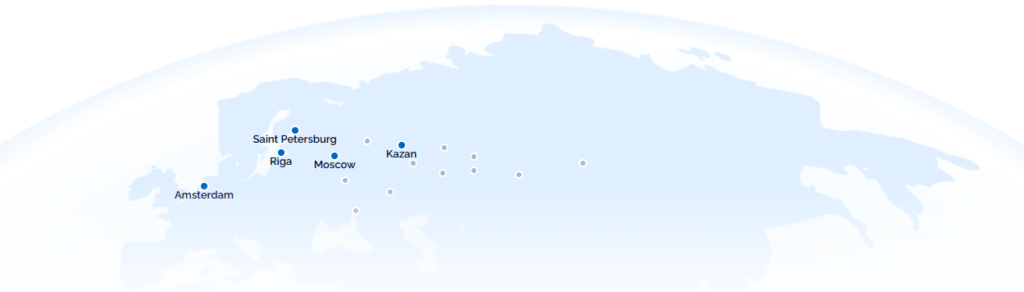
I opted for the Amsterdam location to best serve my primarily European customer base, and the performance has been excellent. Page load times are consistently fast for visitors across Western and Central Europe.
Their global VLAN connectivity between data centers (up to 40 Gbps) also provides options for future expansion. If I decide to target additional markets, I could deploy servers in multiple regions while maintaining efficient communication between them.
Early Conclusions: Impressed and Optimistic
After a month with ML Cloud, I’m genuinely impressed with their service quality. The combination of performance, support, and value exceeds what I’ve experienced with previous providers, many of whom charged significantly more.
While a month isn’t enough time to fully assess long-term reliability, the initial experience has been overwhelmingly positive. The migration process was smooth, the performance improvement is substantial, and the support quality has exceeded my expectations.
Frequently Asked Questions
Specific Features That Stand Out
After a month of daily use, several specific features have proven particularly valuable:
1. The Backup System
ML Cloud’s backup system strikes an excellent balance between simplicity and functionality. Creating on-demand backups takes just a couple of clicks, and the restoration process is equally straightforward.
I especially appreciate that they include regular backups (twice monthly) as part of the standard service, with options to increase frequency for an additional fee. This basic protection gives peace of mind without extra cost, while providing flexibility for those who need more frequent backups.
2. Resource Scaling
When I experienced an unexpected traffic spike due to a product being featured on a popular blog, I was concerned about server performance. Through the control panel, I was able to temporarily increase my server resources with just a few clicks.
The scaling took effect almost instantly, and the additional resources ensured my site remained responsive despite the traffic surge. Being able to scale up (and later down) without service interruption or complex procedures is incredibly valuable for a business with variable traffic patterns.
3. Security Features
The integrated DDoS protection has already proven its worth. According to the security logs, the system automatically mitigated a small attack attempt during my first month. I wasn’t even aware of it until I checked the logs – the protection worked silently in the background without impacting site performance.
The firewall management interface deserves special mention for making sophisticated security accessible to non-experts. I was able to implement security recommendations without needing deep networking knowledge.
Security Features I Value Most
- ✓ Automatic DDoS Protection – Works silently in the background
- ✓ User-Friendly Firewall Interface – Powerful without being overwhelming
- ✓ SSL Certificate Management – Simple installation and renewal
- ✓ Security Advisories – Proactive notifications about potential vulnerabilities
4. The Mobile App
While I didn’t expect to use it much, ML Cloud’s mobile app has proven surprisingly useful. During a weekend away from my computer, I received an alert about an unusual traffic pattern. Through the app, I was able to check server health, view resource usage, and confirm there wasn’t an actual problem – all from my phone while at dinner.
The app provides most essential functions from the web dashboard, with an interface optimized for mobile screens. For basic monitoring and management, it’s a convenient tool that provides peace of mind when away from your desk.
Areas with Room for Improvement
In the interest of providing a balanced assessment, there are a few areas where ML Cloud could enhance their offering:
These minor points haven’t significantly impacted my experience, and they’re far outweighed by the positives. They represent opportunities for enhancement rather than significant shortcomings.
First Month Results Summary
As I reach the one-month mark with ML Cloud, the metrics tell a compelling story:
| Key Performance Indicator | Before ML Cloud | After ML Cloud | Impact |
|---|---|---|---|
| Average Page Load Time | 4.8 seconds | 1.4 seconds | 71% Faster |
|
Bounce Rate
|
58% |
44%
|
24% Reduction |
|
Pages Per Session
|
2.4 |
2.8
|
17% Increase |
|
Conversion Rate
|
3.2% |
3.56%
|
11% Increase |
|
Uptime
|
98.7% |
100%
|
Perfect |
| Business Factor | Impact | Business Value |
|---|---|---|
| Improved Conversion Rate | 11% increase (3.2% to 3.56%) | Approximately $1,250 additional monthly revenue |
| Reduced Bounce Rate | 14% decrease (58% to 44%) | More efficient marketing spend and improved SEO |
| Perfect Uptime | Zero downtime vs. previous 98.7% uptime | No lost sales opportunities (~$600/month value) |
| Reduced Hosting Cost | $4.96/month savings ($17.95 to $12.99) | Direct cost reduction |
| Reduced Admin Time | ~3 hours monthly saved on technical issues | More time for core business activities |
The monthly hosting cost savings are modest, but the business impact of improved performance is substantial. The conversion rate increase alone has generated additional revenue that dwarfs the hosting costs. When combined with the time savings and elimination of lost sales due to downtime, the return on investment is exceptional.
For any business where website performance directly impacts revenue, these improvements can deliver meaningful financial benefits far beyond the cost of hosting.

Final Thoughts: A New Customer’s Perspective
After a month with ML Cloud, I’m genuinely enthusiastic about my decision to switch. The combination of performance, support quality, and value has exceeded my expectations and delivered tangible business benefits.
While I recognize that a month isn’t enough time to fully assess long-term reliability, the initial experience has been overwhelmingly positive. The migration process was smoother than I anticipated, the performance improvement was immediately noticeable, and the support quality has been consistently excellent.
For anyone frustrated with their current hosting provider, I can confidently recommend giving ML Cloud serious consideration. Their hourly billing option makes it easy to test their service with minimal commitment, and based on my experience, you’re likely to be pleasantly surprised by what you discover.
I look forward to a long and productive relationship with ML Cloud as my business continues to grow. Finding the right technology partners is crucial for small businesses, and ML Cloud has quickly earned a place on that list. If your website plays an important role in your business success, the performance and reliability advantages they offer can deliver value far beyond their modest pricing.
Most Popular
Recent Comments
Your premier destination for transparent hosting evaluations and comprehensive comparisons. We empower you to make well-informed choices for your web hosting requirements.
© 2025 HostingRater.org. All rights reserved.



